Here is the settings menu from Garf. Each row has a height of 48.0. There are 3 groups and a total of 8 rows. Groups 0 and 1 each have two rows, while Group 2 has one row.

The arrow head (pointy-bracket) is achieved by calling "setShowDisclosure:YES" on the preference cell.
Most of the cells are of the type:
UIPreferencesTableCell
The "High scores" cell is of the following type: UIPreferencesControlTableCell.
The switch inside of it is of the type:
UISwitchControl
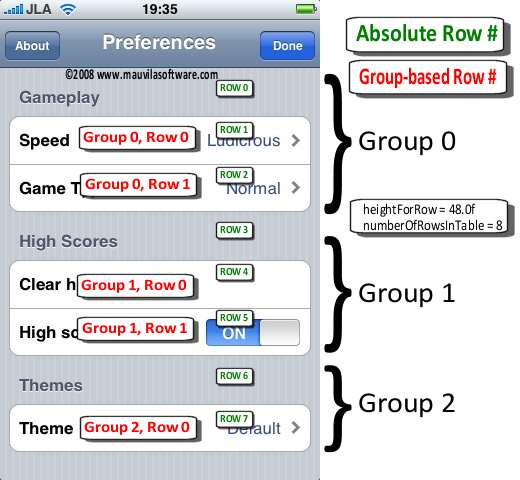
The arrow head (pointy-bracket) is achieved by calling "setShowDisclosure:YES" on the preference cell.
Most of the cells are of the type:
UIPreferencesTableCell
The "High scores" cell is of the following type: UIPreferencesControlTableCell.
The switch inside of it is of the type:
UISwitchControl
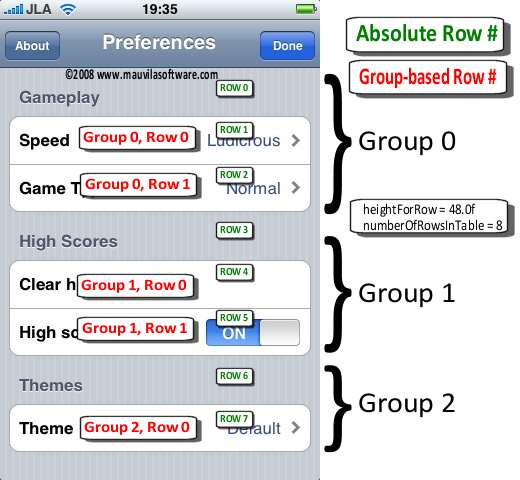

This is great documentation. Any hints on the purpose of the "cellForGroup" datasource method? As in the following:
- (UIPreferencesTableCell *)preferencesTable:(UIPreferencesTable *)table cellForGroup:(int)group
doing an alloc or returning nil doesn't make a difference.
Got it figured out by reading the new Open iPhone Application book. Looks like purpose of cellForGroup is to tag a cell as a group label. Since group's don't require them and it seems as if your Garf app assigns the label directly, there are ways around it.
In this case, I return a 'nil' for cellForGroup, and return the name of the group in titleForGroup. It's worked well for me so far.